Expert Tips To Protect Your Smart Home And IoT Devices
Expert Tips To Protect Your Smart Home And IoT Devices
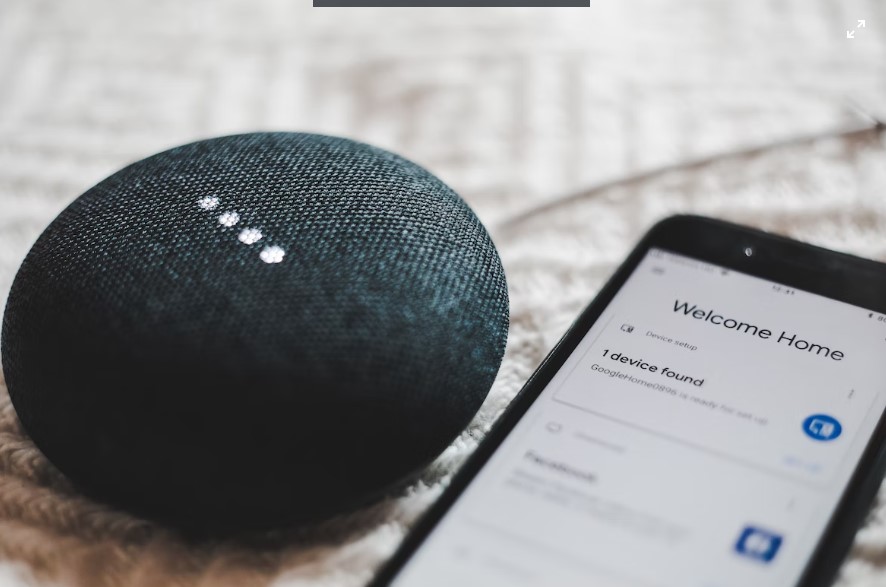
Are your devices well-protected?
Before you connect your smart home devices to the internet, it’s important to protect them from potential security threats.
Today’s post will explore 7 tips to protect your smart home devices:
7 Expert Tips To Protect Your Smart Home And IoT Devices
1. Set up Your Router
Many IoT devices come with default privacy and security settings. Benefiting the manufacturer more than the end-user. You should change these settings and update your router’s software to protect yourself and your smart home. It would help if you also changed any default passwords to stronger and more secure ones.
The firmware for your IoT devices is also essential to update. Check the firmware updates every month. These updates may contain security patches. Another way to protect your smart home and IoT devices is to use a Virtual Private Network (VPN), disguising your internet traffic. There are many different VPNs on the market.
Most offer similar features and speeds, so make sure you choose a VPN that works well. Remember that free VPNs aren’t the best option.
You should also install multi-factor authentication to prevent unauthorized access to your network. Some routers can’t run two networks, so consider upgrading your router to one that can handle two.
The second expert tip is to:
2. Change the Router’s Default Name
One way to make your router more secure is to change the default name on the network. The network name, also known as the Service Set Identifier, is what you see in the list of available networks.
Hackers can use this information to target specific vulnerabilities in your devices, such as the default name. So, if you want to protect your smart home and IoT devices, change the router’s default name.
If you’re worried about hacking, change the router’s default name on the settings page.
To change the router’s default name, you should log into its console and enter your user name and password. Then, select Network>LAN. Next, change the default IP address to a unique one.
You can also change the DNS server. This step is especially important if you’re using a router connected to a public Wi-Fi network. If someone uses your Wi-Fi network, your IoT devices will be protected.
Moving on to the third tip:
3. Set the Password to Something Unique
Most smart home and IoT devices have a default password that hackers can guess. These are typical “passwords” or “12345,” and you’re a sitting duck if you use them.
Make sure you update firmware on your IoT devices. Updates are necessary due to security flaws, so be sure to stop using compromised versions.
When choosing which devices to buy, consider the ease of updating the firmware. It should be easy to update, and you should be notified whenever new versions are available. Some IoT devices even allow you to set up alerts so you can edit them.
After choosing a strong password for your home router, you should use it on smart devices. You can use a secondary guest network for the machines for the smart home. Make sure that the password is unique for each device.
Using a password manager is a great way to remember strong passwords. The device itself isn’t the only source of the hacking, so it’s best to keep them separate.
Up next, we have:
4. Use the Highest Level of Encryption
Some smart home and IoT devices have remote access capabilities. Having remote access makes it easier for hackers to manipulate your device and steal your information.
Some innovative coffee makers even offer notifications to your phone, making it easier for hackers to compromise them.
Many devices have password protection to keep unauthorized users from changing security settings. By ensuring the highest level of encryption for your IoT devices, you can protect yourself from hackers and keep your family safe.
Moving on to the 5th tip:
5. Use Super Strong Passwords
Hackers are on the prowl. These malicious individuals find ways to infiltrate networks and gain access to your smart home and IoT devices.
Whether it’s access to your:
- heating system
- lighting system
- banking information
- voice commands
A hacker can steal your details through your digital assistant and even start a ransomware attack. The best way to protect your IoT devices is to use super-strong passwords.
Most smart home and IoT devices ship with default passwords, so if you’re unsure of yours, change them as soon as you can. Some companies will even need you to change your passwords before integrating the device.
By changing the default password, you are helping prevent hackers from using brute force attacks. Additionally, it would help to change the passwords on each device. A hacker will likely try the same password on several accounts and then access your smart home.
When setting up IoT devices, use a super-strong password for each of them. Most of the smaller brands of IoT devices don’t allow default passwords, so you should change them yourself.
The same goes for your router. It should never use default network names and passwords. Instead, use a strong password manager to store your passwords and keep them safe.
On number 6th, we have:
6. Create a Separate WiFi Network for IoT Devices
A security concern with the Internet of Things devices is consumer safety. These devices are new and regulated, making them vulnerable to attack.
It would be best to have a separate Wi-Fi network for IoT devices and smart home devices to avoid this risk. Using two routers is an easy way to separate the two networks. Another more complex method is to use Wi-Fi routers with micro-segmentation.
This feature lets you create a separate network for IoT devices within the primary network. This method is recommended if you have a wireless router that is more difficult to break into.
To ensure the security of your IoT devices, you should assign different passwords to each device. Generally, hackers try to break into a network through one device and then extend control to other devices. For this reason, you should assign each IoT device a different name from your other devices.
The last expert tip on our today’s list is:
7. Disable Features You Don’t Use
Default settings are often set to benefit the manufacturer more than the end-user. It’s also good to ensure that your devices are updated.
Modern IoT devices connect to nearby networks and devices, creating a security gap. Use multi-factor authentication to protect your data and devices from plugging this gap. Multi-factor authentication is a backup for password failure or brute-force attacks.
Wrapping Up!
Smart homes and IoT devices are amazing conveniences. But, they should be well-protected from the risk of hacking and other cyberattacks.
Follow these expert tips to help protect your devices and keep your home safe.
Have you taken any of these precautions in your own home? Let us know in the comments!







